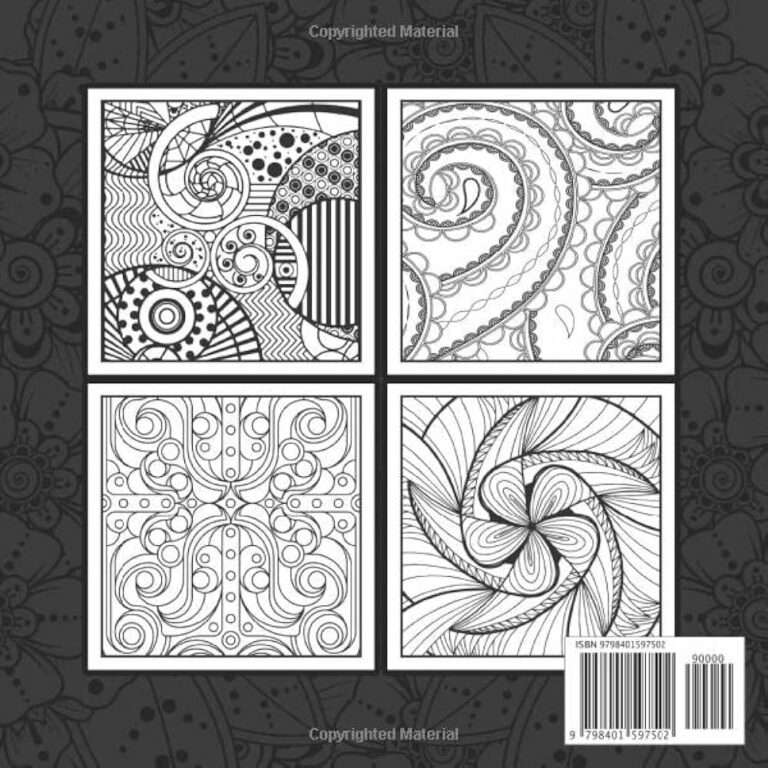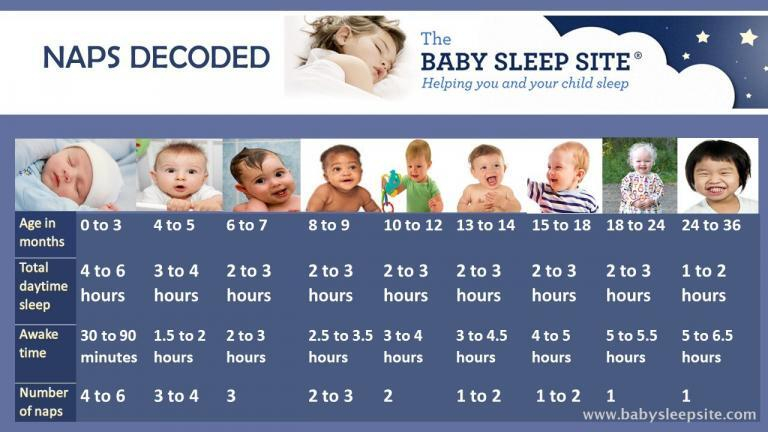How To Lock Phone Screen For Baby iPhone: A Comprehensive Guide
Are you a parent concerned about your baby accidentally accessing apps or making calls on your iPhone? Fear not, as there is a simple solution to this common problem. By learning how to lock the phone screen for your baby iPhone, you can prevent any unwanted interactions while still allowing your child to enjoy watching videos or playing games. In this article, we will walk you through the steps to secure your phone and provide peace of mind for you and entertainment for your little one.
Knowledge
When it comes to locking the phone screen for a baby iPhone, there are a few methods you can use depending on your device’s settings and features. One common way to achieve this is by enabling Guided Access, a built-in accessibility feature that restricts your iPhone to a single app and allows you to control which features are available. To set up Guided Access, follow these steps:
Go to Settings > Accessibility > Guided Access and toggle the switch to turn it on.
Create a passcode that will be required to exit Guided Access mode.
Open the app you want your baby to use, triple-click the side button (for iPhone X and later) or the Home button (for earlier models), and select Guided Access.
Within Guided Access mode, you can disable certain areas of the screen by drawing circles around them or turn off touch altogether to prevent any accidental taps.
Another method to lock the phone screen for your baby iPhone is by using Screen Time restrictions. This feature allows you to set time limits for specific apps, block certain content, and restrict access to certain features. To enable Screen Time restrictions, follow these instructions:
Go to Settings > Screen Time.
Tap Turn On Screen Time and select This is My Child’s iPhone.
Choose the times when your child can use the phone and which apps are allowed during downtime.
Set time limits for specific apps to control how long your baby can use them each day.
By utilizing Guided Access or Screen Time restrictions, you can effectively lock the phone screen for your baby iPhone and ensure a safe and enjoyable experience for your child.
Conclusion
In conclusion, knowing how to lock the phone screen for your baby iPhone is essential for parents who want to prevent accidental interactions and ensure a safe environment for their child. By following the steps outlined in this guide, you can easily set up Guided Access or Screen Time restrictions to control your phone’s usage and avoid any mishaps. This feature is especially useful for long car rides, doctor’s appointments, or any time you need to keep your baby entertained without worrying about them accessing sensitive information. The target audience for this information is parents or caregivers of young children who own an iPhone and want to create a secure digital environment for their little ones.
Overall, locking the phone screen for your baby iPhone is a simple yet effective way to provide entertainment while maintaining control over your device. It offers peace of mind for parents and a safe browsing experience for children. As technology continues to play a significant role in our daily lives, learning how to safeguard your phone from unwanted interactions is crucial. By implementing these tips, you can enjoy a stress-free parenting experience and keep your baby entertained without any concerns.